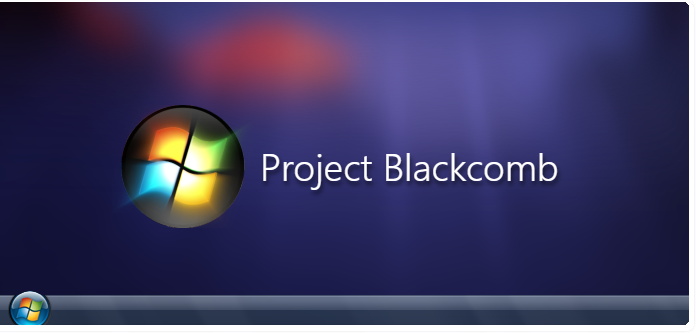
About Project Blackcomb
Project Blackcomb is a Windows 10 mod that lets you choose which version of Windows you want your computer to look like, without the difficulties of using older operating systems. It contains components from Windows 7, Vista, Longhorn, XP, 8, 2000, 98, 95, beta builds, and even more. Essentially, it's supposed to be the Swiss Army Knife of Windows mods. Another thing, you don't have to reinstall Windows to get Project Blackcomb. All you need is the setup program and about 10-30 minutes of patience (depending on your computer's speed). Don't like Project Blackcomb? You can easily uninstall it and return to a stock state almost immediately. So why not give it a try?
Features
- Customization features that let you recreate the look of any Windows version
- Revived multimedia applications such as Windows Media Center, Movie Maker, and Photo Gallery
- Windows Games and Games Explorer
- Restored Control Panel functionality
- Fixes that improve the functionality of Windows and improve compatibility with older applications
- Performance enhancing tweaks for if you want to get the most out of your computer
- ...and other quality of life enhancements
Frequently Asked Questions
Q: Why?
A: Because I hated how Windows 10 looked, and I couldn't downgrade to Windows 7.
Q: When was this created?
A: Predecessors to Blackcomb existed around 2022-2024, but development on what I'd consider actual Blackcomb started around Q2 2024. It was originally a simple Windows 10 to 7 transformation pack, then it spiraled out of control and now we're here.
Q: Is this safe to install?
A: Depends on what you mean by "safe to install". If you're talking about viruses, then you'll be fine. If you mean bugs and glitches, you should still be okay, but you should take caution beforehand. Blackcomb is still beta software, so you'll probably encounter issues, and in rare but possible cases, your OS may get bricked or become unusable. I will try to improve this as Blackcomb gets updated, but you should keep that in mind before installing it. As a general rule of thumb for installing programs that make system modifications, you should be prepared to lose everything before going in.
Q: But my antivirus is flagging this as a threat!
A: False positive. Turns out antiviruses don't like it when a program makes modifications to the system.
Q: But what if I don't want [INSERT BLACKCOMB FEATURE HERE]?
A: Then you don't have to install it. The Project Blackcomb Setup offers a lot of installation options that let you install the features you need. These options can even be changed after installation, you just go to Programs and Features in Control Panel, then find Project Blackcomb and click the "Change" button on the command bar.
Q: I encountered a bug, can you fix it?
A: Absolutely, just send me an email describing what went wrong along with the log provided by the Blackcomb Diagnostic Tool and I'll take a look at it.
Q: How do I get updates for Project Blackcomb?
A: As of right now, you'll just have to check the website manually, but I do plan to include an automatic updater (optional of course) in a later version.
Q: Why do I have to be connected to the internet to install Project Blackcomb?
A: Microsoft provides something for system files called debug symbols. These symbols provide things such as variable and function names in order to make the code less cryptic and easier to work with. While these are supposed to be used by Microsoft to help fix Windows bugs, they can also be used to get a better understanding of the inner workings of Windows. However, I can't, nor should I include these symbols in the installer, because they vary heavily on which specific revision of Windows 10 you have installed, and that would exponentially increase the size of the installer. So I don't provide them in order to cut down on size. Once the setup is fully completed, you may safely disconnect from the internet without any worry.
Q: The login process is taking longer than usual, is my computer bricked?
This is normal, and should only happen once after setup. Project Blackcomb is just preparing everything for first use. If this happens multiple times after setup, be sure to contact us providing the information listed somewhere above so that we may fix it.
Download
Project Blackcomb is currently unavailable, since the installer is still being beta tested. You can subscribe to our RSS feed to know when Beta 1 releases as soon as it comes out. Sorry to disappoint.